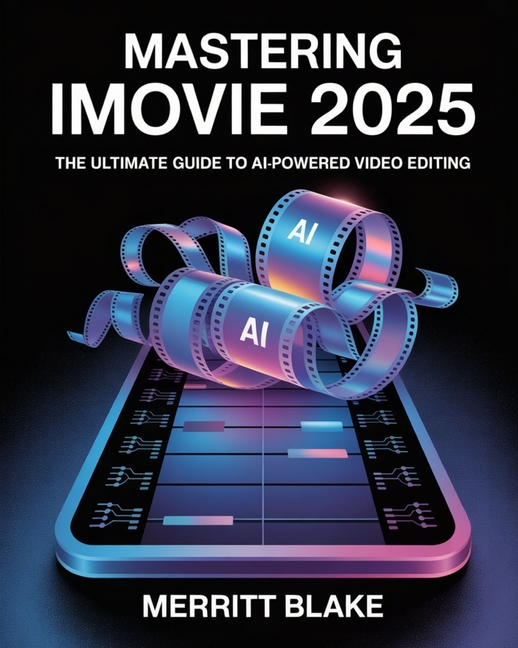Description
Are you looking to edit your presentation with audios, transitions, and so much more and get better with it? Then, this guide is the right choice for you.
iMovie is a widely used video editing software, renowned for its intuitive interface and wide range of features. This option is perfect for those who are new to video editing or have some experience but prefer a simpler software. iMovie allows you to easily import video clips, photos, and audio files to create captivating movies or presentations. The software offers a user-friendly timeline-based editing system that allows you to easily organize your media elements, trim clips, and incorporate transitions for a smooth and cohesive result.
iMovie also offers green screen editing, making it simple to create custom backgrounds or add special effects to your videos. The software provides a variety of pre-built themes and templates, making it easier to create videos with a polished and professional appearance.
The process of audio editing in iMovie is quite simple, allowing you to easily incorporate background music, sound effects, and voiceovers. Audio levels can be adjusted, fades can be applied, and background noise can even be removed to achieve a polished sound.
When it comes to sharing your creation, iMovie offers a range of export options, including the ability to directly share to popular social media platforms such as YouTube and Facebook. Additionally, it offers the flexibility to export in different resolutions, ensuring compatibility with a wide range of devices and screens. In general, iMovie is a great option for individuals who want to produce top-notch videos without needing advanced technical skills.
Here is a snippet of what you stand to learn from this guide:
iMovie is a widely used video editing software, renowned for its intuitive interface and wide range of features. This option is perfect for those who are new to video editing or have some experience but prefer a simpler software. iMovie allows you to easily import video clips, photos, and audio files to create captivating movies or presentations. The software offers a user-friendly timeline-based editing system that allows you to easily organize your media elements, trim clips, and incorporate transitions for a smooth and cohesive result.
iMovie also offers green screen editing, making it simple to create custom backgrounds or add special effects to your videos. The software provides a variety of pre-built themes and templates, making it easier to create videos with a polished and professional appearance.
The process of audio editing in iMovie is quite simple, allowing you to easily incorporate background music, sound effects, and voiceovers. Audio levels can be adjusted, fades can be applied, and background noise can even be removed to achieve a polished sound.
When it comes to sharing your creation, iMovie offers a range of export options, including the ability to directly share to popular social media platforms such as YouTube and Facebook. Additionally, it offers the flexibility to export in different resolutions, ensuring compatibility with a wide range of devices and screens. In general, iMovie is a great option for individuals who want to produce top-notch videos without needing advanced technical skills.
Here is a snippet of what you stand to learn from this guide:
- What do you understand by iMovie?
- What are the features of iMovie 2025?
- What are the benefits of using iMovie?
- How to set up iMovie?
- How to create a new iMovie project?
- How to trim and cut videos in iMovie?
- How to organize media and events?
- How to add audio to iMovie on Mac?
- How to add transitions and effects in iMovie?
- Troubleshooting issues and solutions
- Frequently asked questions and answers in iMovie
- How to work with titles and text?
- Tips and tricks to using iMovie?
Last updated on
Product Details
- Jun 28, 2025 Pub Date:
- 9798290039091 ISBN-10:
- 9798290039091 ISBN-13:
- English Language