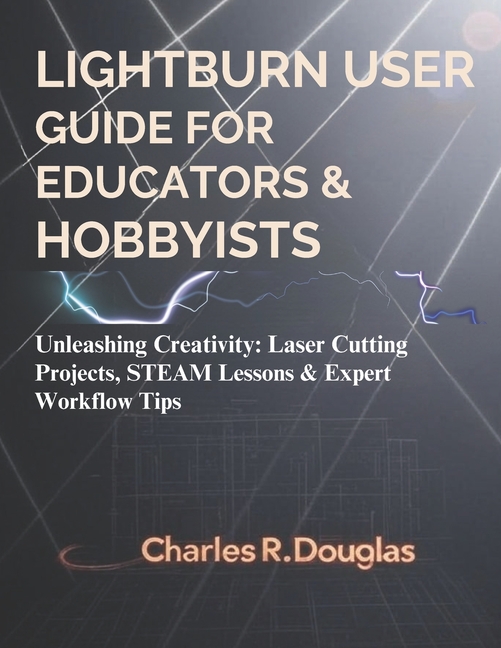Description
Are you ready to unlock the full potential of your laser cutter with LightBurn software? Whether you're an educator eager to inspire students with hands-on STEAM projects or a hobbyist dreaming of crafting stunning, personalized creations, the LightBurn User Guide for Educators & Hobbyists is your key to transforming ideas into reality. Say goodbye to guesswork and hello to a world of precision, creativity, and confidence!
Dive into a comprehensive, user-friendly guide designed specifically for teachers and makers like you. With twelve expertly crafted chapters, this book takes you from setting up your laser (Chapter 2) to mastering advanced techniques like variable text and 3D model creation (Chapter 8). Educators will love Chapter 10's practical strategies for integrating LightBurn into STEAM curricula, with project ideas like geometric models and personalized nameplates that captivate students. Hobbyists will find inspiration in Chapter 11, packed with step-by-step guides for custom gifts, prototypes, and hybrid projects using tools like 3D printers. Plus, the detailed FAQs (Chapter 12.4) and glossary (Chapter 12.1) answer every question, from troubleshooting cuts to understanding terms like "kerf" and "dithering."
Imagine creating professional-quality engravings, intricate designs, and functional prototypes with ease. This guide's conversational tone and real-world examples make complex concepts accessible, whether you're a beginner or a seasoned maker. Learn to optimize settings for materials like wood and acrylic (Chapter 5), streamline classroom workflows (Chapter 10), or showcase your work on platforms like Etsy (Chapter 11.4). With safety tips (Chapter 9) and resources like LightBurn's forum and YouTube channel (Chapter 12), you'll feel supported every step of the way. The guide's hands-on approach, paired with the 30-day LightBurn trial (lightburnsoftware.com), empowers you to start creating immediately.
Don't let your laser cutter sit idle-grab the LightBurn User Guide for Educators & Hobbyists today and start turning your ideas into reality! Perfect for classrooms, workshops, or home studios, this guide is your roadmap to mastering LightBurn. Get your copy now, and if you find it as transformative as thousands of other makers, please leave an honest review on Amazon to share your success. Visit lightburnsoftware.com to download the trial and start creating today!
Product Details
- Jul 3, 2025 Pub Date:
- 9798290731384 ISBN-10:
- 9798290731384 ISBN-13:
- English Language