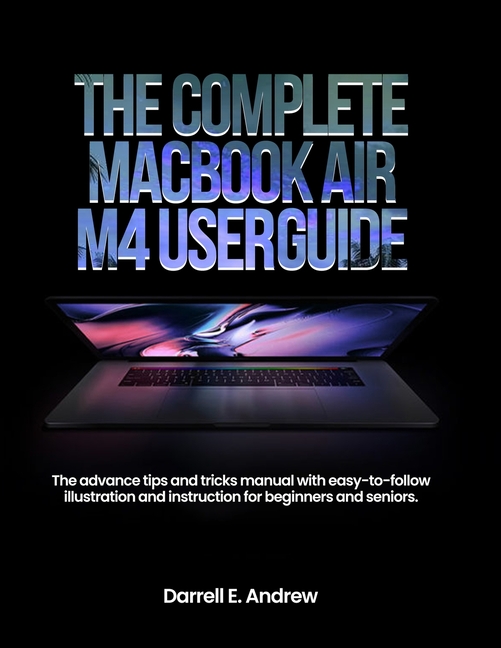Description
Are you holding your shiny new MacBook Air M4 and thinking, "Looks amazing-but what now?" You're not alone. That sleek design hides a powerful system packed with features that aren't always obvious-especially if you're new to macOS.
Imagine turning chaos into confidence: navigating settings, mastering shortcuts, transferring files effortlessly, and even solving problems before they disrupt your day. This guide turns unknowns into "aha" moments with plain-language explanations and real-world examples.
What if you could fully unlock your MacBook Air M4's potential-without guessing, frustration, or wasted time? Whether you're a student juggling projects, a creative diving into design, or a first-time Mac owner, this guide adapts to you. It gives you tools to transform everyday tasks-and even tech hiccups-into smooth workflows.
Here's What You'll Discover Inside:
Hassle-free setup - step-by-step how to unbox, create an Apple ID, migrate data with Migration Assistant, configure security & privacy settings
macOS demystified - clear explanations of Finder, Dock, Menu Bar, Spotlight, and System Settings
Ease and customization - tailor your Mac with dark mode, trackpad gestures, keyboard shortcuts, and notification settings
App installation & management - confidently download, update, and organize essential software
Hidden productivity boosts - Spotlight search tricks, Split View, Continuity features (AirDrop, Handoff, Universal Clipboard)
Seamless device integration - connect monitors, external drives, printers, audio gear with USB-C and AirPlay
Security & backup made simple - use Time Machine, Find My Mac, fingerprint Touch ID, and best practices for keeping your data safe
Troubleshooting toolbox - fix common issues like Wi-Fi drops, frozen apps, performance slowdowns, and battery quirks
Pro tips included - automation shortcuts, hot corners, and efficiency hacks to elevate your Mac skills
Why You'll Love This Guide:
Real-world tone, no fluff - written like you're chatting with a tech-savvy friend who cuts through jargon
Screenshots that speak your language - visual aids match every step so you're never guessing
Flexible & practical - read it front-to-back or skip to exactly what you need
Trustworthy & tested - based on helping dozens of real Mac users master their M4s
Product Details
- Jul 9, 2025 Pub Date:
- 9798291470046 ISBN-10:
- 9798291470046 ISBN-13:
- English Language