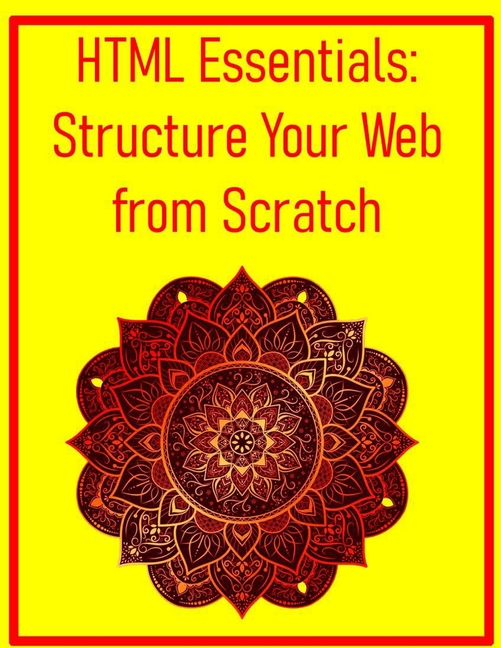Description
Grasp the Fundamentals of HTML: Understand what HTML is, how it powers the web, and why it's the foundation of all websites you visit.
Set Up a Productive Development Environment: Learn how to choose and configure code editors and web browsers to write, preview, and debug your HTML efficiently.
Create Your First HTML Documents: Build valid, well-structured HTML pages from scratch using essential elements like html, head, and body.
Work with Metadata and Document Information: Use elements such as title, meta, and link to define document metadata, character encoding, and responsive behaviors.
Structure Visible Content with HTML: Learn how to organize and present content using paragraphs, headings, semantic tags, and body structure for clear layout and hierarchy.
Format Text with Semantic and Presentational Tags: Apply emphasis, importance, and stylistic text formatting using appropriate HTML elements for both meaning and appearance.
Master HTML Lists of All Types: Create bulleted, numbered, and definition lists to organize information logically and accessibly.
Use Attributes to Enhance Elements: Add meaningful metadata and control behavior using standard and boolean attributes, including id, class, and style.
Create Effective Hyperlinks: Link to internal and external content, email addresses, and specific page sections using the anchor element and its attributes.
Embed and Optimize Images: Display images effectively with proper paths, alt text, dimensions, and formats while considering accessibility and performance.
Understand Display Behavior of Elements: Distinguish between block and inline elements, and learn how they impact layout and nesting rules.
Use Containers for Structure and Style: Employ div and span as flexible containers when no semantic alternatives are suitable.
Adopt Semantic HTML Practices: Recognize the importance of meaningful markup for accessibility, SEO, maintainability, and modern best practices.
Build Page Layouts with Structural Elements: Use tags like header, nav, main, article, section, and footer to organize and label your content clearly.
Mark Up Specialized Content Semantically: Represent quotes, figures, code blocks, timestamps, and citations using dedicated HTML elements.
Create Accessible and Descriptive Tables: Learn the correct structure and semantic usage of tables for presenting tabular data, including headers, footers, and captions.
Build Interactive Web Forms: Construct forms with inputs for text, email, numbers, dates, files, colors, and more to collect data from users.
Control Form Behavior and Presentation: Use attributes and elements such as label, textarea, button, and select to enhance usability and interactivity.
Add and Manage HTML Comments: Document your code and hide elements during development with comment syntax, improving collaboration and clarity.
Understand and Apply Accessibility Principles: Learn how semantic HTML improves usability for screen readers and keyboard navigation, and get introduced to ARIA for enhanced accessibility.
Build a Real-World Web Page Project: Apply your knowledge to construct a semantically structured, multi-section web page using best practices.
Prepare for the Next Steps in Web Development: Explore the basics of CSS for styling, JavaScript for interactivity, and further resources to continue your learning journey.
Product Details
- Jul 10, 2025 Pub Date:
- 9798291935552 ISBN-10:
- 9798291935552 ISBN-13:
- English Language